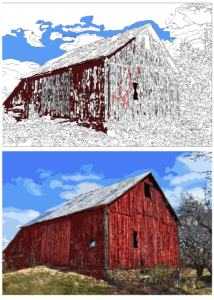 For well over 20 years Segmation has been perfecting it’s unique image processing algorithm to create detailed paint by number patterns that appear photorealistic when completed.
For well over 20 years Segmation has been perfecting it’s unique image processing algorithm to create detailed paint by number patterns that appear photorealistic when completed.
The precise geometric tracing of similarly colored pixels and transforming them into scalable vector lines that never intersect is just one part of process.
Then we apply some really fancy color science magic and determine the optimal colors to include the palette.
You’ll find that painting our patterns are different that most paint by number sets. Because we allow you to zoom in to fill the tiniest of pieces and because our colors are accurately determined by a well tuned computer program, the resulting images bare a striking resemblance to the original artwork they were based on.
Newer ideas such as rendering efficiently with 3-D animated materials, blending colors between those in the palette, original color, and material, and adjusting the lighting to show off the surfaces, give you the opportunity to create and view real cool art from these patterns!
Our well design software programs allow you to paint these patterns interactivity, complete with visual effects, optimized rendering, and well thought out interfaces.
But please, don’t be concerned with all of the minor details that goes into making our patterns and software. Just have fun painting them in our Segmation products!
 Have fun fully stylizing the lines in the patterns!
Have fun fully stylizing the lines in the patterns! Changing the numbers that show on the pieces is as easy as 1-2-3! There’s actually a lot more to stylizing the numbers that than. Changing the size, color, and opacity is easy to do with sliders and color selectors in the Style panel.
Changing the numbers that show on the pieces is as easy as 1-2-3! There’s actually a lot more to stylizing the numbers that than. Changing the size, color, and opacity is easy to do with sliders and color selectors in the Style panel. Lighting is an important element on giving the pattern some realism and showing off the paint materials you are using. Lights are automatic moved over the pattern providing a subtle highlighting effect which makes the pattern “pop”.
Lighting is an important element on giving the pattern some realism and showing off the paint materials you are using. Lights are automatic moved over the pattern providing a subtle highlighting effect which makes the pattern “pop”. The canvas is the surface below the pattern. We’ve placed it right on the wooden easel in each of the studios and make sure it’s front and center.
The canvas is the surface below the pattern. We’ve placed it right on the wooden easel in each of the studios and make sure it’s front and center. Completing our patterns means you’ll be applying paint to the pieces, simply by selecting a color from the palette and touching the piece.
Completing our patterns means you’ll be applying paint to the pieces, simply by selecting a color from the palette and touching the piece. Our patterns can be very complicated! But don’t despair – we provide a handy mini-map to help you find your way around. As it’s name sounds, this is a small map that helps you figure out where in the pattern you are looking at.
Our patterns can be very complicated! But don’t despair – we provide a handy mini-map to help you find your way around. As it’s name sounds, this is a small map that helps you figure out where in the pattern you are looking at.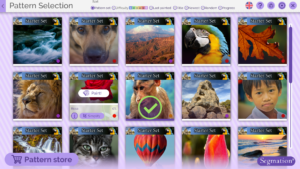 SegPlay® Full will soon offer you the world’s largest collection of digital paint by number patterns.
SegPlay® Full will soon offer you the world’s largest collection of digital paint by number patterns.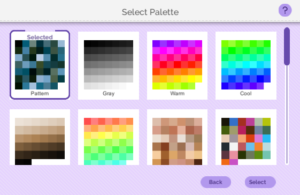 Each pattern comes with a unique color palette that is optimally created so that the resulting painting resembles the original artwork.
Each pattern comes with a unique color palette that is optimally created so that the resulting painting resembles the original artwork.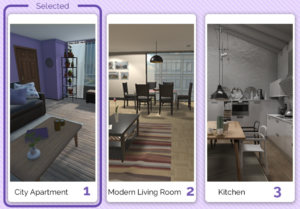 Our studios provide the perfect backdrop for your painting experience!
Our studios provide the perfect backdrop for your painting experience! Our patterns have a wide range of complexities – some with just 20 or so pieces, to some with several thousand pieces. Many times you just want to paint one area of pattern and forget about the rest.
Our patterns have a wide range of complexities – some with just 20 or so pieces, to some with several thousand pieces. Many times you just want to paint one area of pattern and forget about the rest.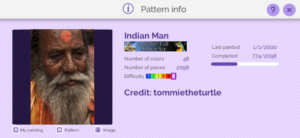 The Pattern Information dialog provides a convenient way to find out more about the pattern you are painting.
The Pattern Information dialog provides a convenient way to find out more about the pattern you are painting.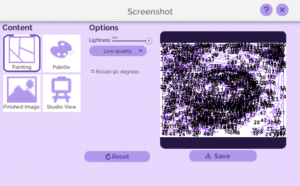 The screenshot dialog allows you save the pattern with your painting to a png image file.
The screenshot dialog allows you save the pattern with your painting to a png image file.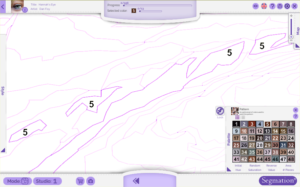 Our hint game modes are built around the idea of highlighting pieces of the current number to make them easier to find and paint.
Our hint game modes are built around the idea of highlighting pieces of the current number to make them easier to find and paint.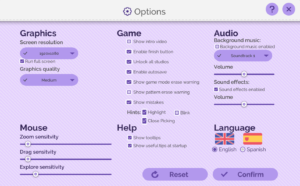 We provide a convenient way to tweak many of the settings in the program.
We provide a convenient way to tweak many of the settings in the program.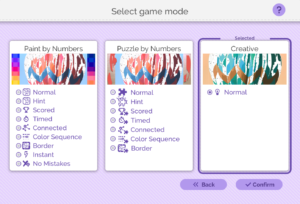 There’s more than one way to complete a paint by numbers! We offer you many fun, unique, and creative choices for how to paint our patterns!
There’s more than one way to complete a paint by numbers! We offer you many fun, unique, and creative choices for how to paint our patterns!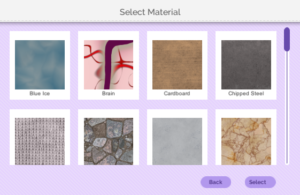 In SegPlayFull paint consists of a material that is applied to the pattern.
In SegPlayFull paint consists of a material that is applied to the pattern.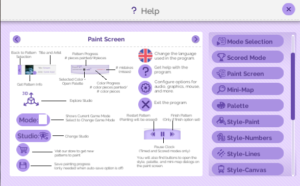 SegPlayFull contains over 30 built in help pages which describe virtually all of the features in the program. The appropriate page will appear where ever the help icon is selected.
SegPlayFull contains over 30 built in help pages which describe virtually all of the features in the program. The appropriate page will appear where ever the help icon is selected.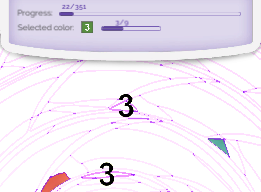 Painting our patterns takes time! Sure it’s relaxing, but we also provide you with several clues to let you know how you’re doing.
Painting our patterns takes time! Sure it’s relaxing, but we also provide you with several clues to let you know how you’re doing.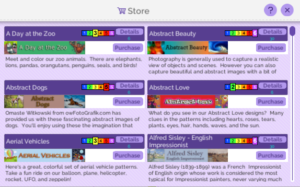 One of the great features of Segmation is the vast collection of digital art patterns we have. In the coming months we expect to have all of our 200+ pattern sets remastered for SegPlayFull.
One of the great features of Segmation is the vast collection of digital art patterns we have. In the coming months we expect to have all of our 200+ pattern sets remastered for SegPlayFull. The paint you apply to the patterns can be adjusted to take into account the color of the palette, the color of the original image the pattern was created from, and the color of the current material.
The paint you apply to the patterns can be adjusted to take into account the color of the palette, the color of the original image the pattern was created from, and the color of the current material. When you start SegPlay® Full, you’ll be greeted with a Tips dialog that shows you an interesting tip about the program. It will show a new tip ever time you start the program.
When you start SegPlay® Full, you’ll be greeted with a Tips dialog that shows you an interesting tip about the program. It will show a new tip ever time you start the program. What’s better than relaxing while painting our patterns? Listening to some great music as you paint!!
What’s better than relaxing while painting our patterns? Listening to some great music as you paint!! The About dialog contains a lot of information you’ll find valuable!
The About dialog contains a lot of information you’ll find valuable!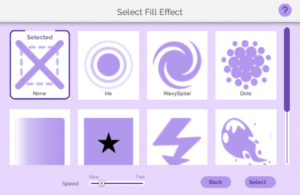 When you’re painting it fun to try out some of the fill effects built in to SegPlay® Full.
When you’re painting it fun to try out some of the fill effects built in to SegPlay® Full. Sometimes all you want to do is paint!
Sometimes all you want to do is paint! Many of our patterns are easy to complete.. with a few dozen pieces and at most a few minutes at the most.
Many of our patterns are easy to complete.. with a few dozen pieces and at most a few minutes at the most.